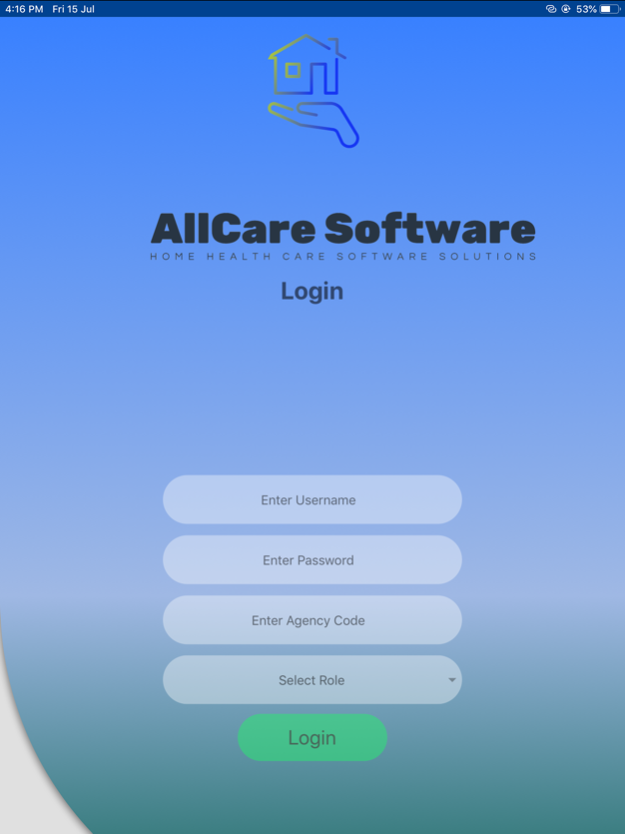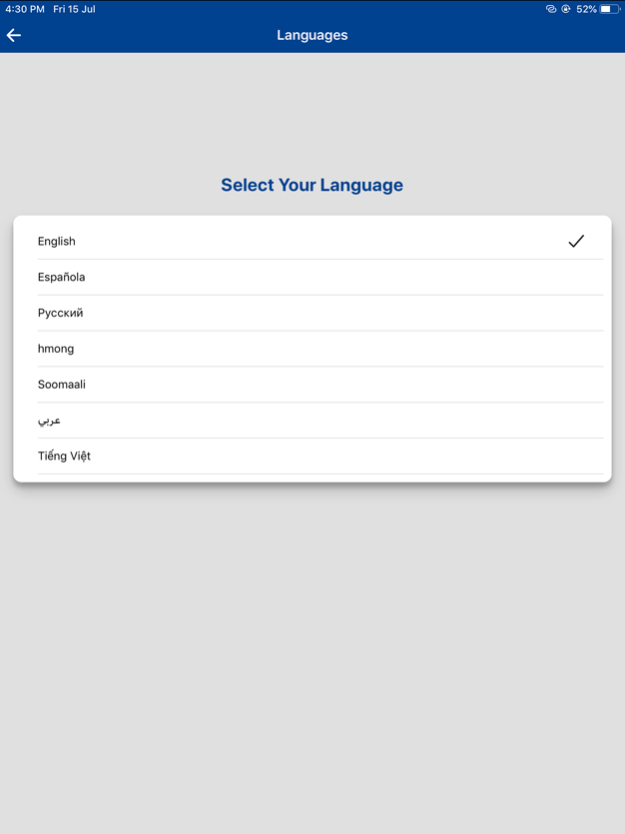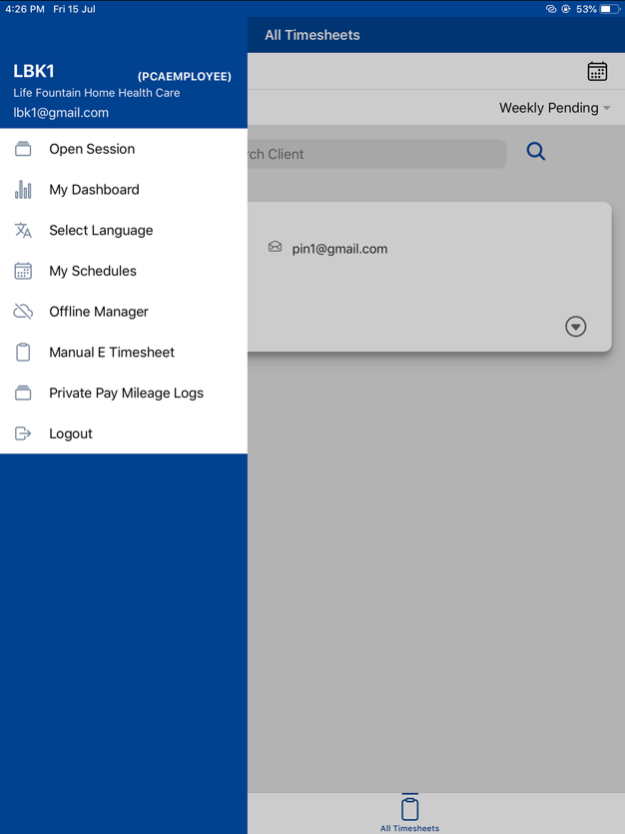AllCare EVV 2.0.48
Continue to app
Free Version
Publisher Description
AllCare EVV is a platform to assist the homecare service providing caregivers as well as care receivers by recording the details of their visits. It is highly secure and reliable application which maintains the records confidential. Visits recorded here will be sent to the admin application automatically for further billing process.
Features implemented are:
- Capture live location on clock ins and outs
- Multilingual
- Offline mode
- Manual E Timesheets (Templates available)
- Private pay mileage logs
- Schedule creation
- Upcoming schedule alerts
- User can kick out unauthorized logins
- Employee total hours worked
- Visits can be digitally signed
- Care receiver can sign through caregiver's login
- Can start shared care services
- Care plan view
- Notes section
Nov 19, 2023
Version 2.0.48
The Latest version contains bug fixed and performance improvements
About AllCare EVV
AllCare EVV is a free app for iOS published in the Office Suites & Tools list of apps, part of Business.
The company that develops AllCare EVV is Home Health Care Software LLC. The latest version released by its developer is 2.0.48.
To install AllCare EVV on your iOS device, just click the green Continue To App button above to start the installation process. The app is listed on our website since 2023-11-19 and was downloaded 1 times. We have already checked if the download link is safe, however for your own protection we recommend that you scan the downloaded app with your antivirus. Your antivirus may detect the AllCare EVV as malware if the download link is broken.
How to install AllCare EVV on your iOS device:
- Click on the Continue To App button on our website. This will redirect you to the App Store.
- Once the AllCare EVV is shown in the iTunes listing of your iOS device, you can start its download and installation. Tap on the GET button to the right of the app to start downloading it.
- If you are not logged-in the iOS appstore app, you'll be prompted for your your Apple ID and/or password.
- After AllCare EVV is downloaded, you'll see an INSTALL button to the right. Tap on it to start the actual installation of the iOS app.
- Once installation is finished you can tap on the OPEN button to start it. Its icon will also be added to your device home screen.